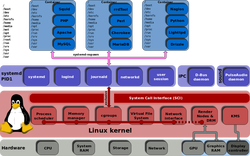
So, this documenting of distro hopping has been redundant the last year as antiX has been installed on (nearly) all my devices. The workhorse PC, low powered netbook, and ageing Alienware laptop all run antiX M13 and/or M13 Alpha 3. So what has happened to rock this homogeneous little boat? Debian has voted (again) to adopt systemd. I've no real desire to enter into this debate but I grow weary of systemd proponents who insist on battling only straw men they create for themselves.
1) systemd haters fear change.
Where to start. I remember the same accusation being levelled at Unity sceptics, and what did we do? Well mostly we changed to new distros and DE's. If that doesn't refute that argument I can only say that criticism of innovation doesn't always spring from fear, not all change is good. Neither, of course, is the reverse true, not all change is bad.
2) sysvinit is broken.
Well, perhaps it is flawed. However, conceding that does not make systemd any more acceptable. Equally, it's not simply a choice between systemd and sysvinit. Some systemd alternatives include runit, OpenRC, s6, monit, perp, supervisord, Upstart, nosh, GNU dmd, and uselessd.
3) You have no right demand developers double their workload supporting multiple init systems.
This simply annoys me. If systemd didn't demand to run as PID1 and subsume so many other systems into it's remit then this wouldn't even be an issue. If it were possible for components that should be external to the the init system to be init agnostic then this duplication of work wouldn't be necessary. Gnome and udev are already dependent on systemd, why on earth is the login system integrated too?

Keep it simple stupid (KISS) is key. If we abandon this to on giant binary blob, with binary log files (even Linus Torvalds is sceptical of) why don't we all just throw in the towel and go back to Windows. Those who don't understand UNIX' history are doomed to reinvent UNIX again, badly. The developers of uselessd intend to take the systemd model and break it down into small parts that work well and are not interdependent in a manner that makes simple alternatives impossible.
5) Don't like it, fork it.
The arrogance of this attitude is damaging. Just because I'm not a developer does not mean I cannot have or express an opinion. Ultimately my opinion may be unimportant if no developers step up to work on systemd alternatives, but why would any developer step up if there appeared to be no demand for their work? Worse still do we really want Debian to fork? The failure of Ian Jackson's General Resolution: init system coupling could result in just that. Really, no one wants that.
So? What do I as a non-developing user intend to do about systemd? Well I could just roll over and continue using antiX. One of the variants of M14 Alpha 3 is V=sysVinit version, so it is possible that antiX might be trying to stem the flow of systemd from upstream Debian. If that is the objective I do hope that works out.
I shall also be experimenting with the other distro that eschew systemd: Funtoo; CRUX, the venerable Slackware; and Gentoo. The only thing I can do as a Linux end user is switch to a non-systemd distro and provide feedback, bug reporting and community support, as appropriate, for another distro. Doing anything else would be hypocritical.
Let the fun begin!
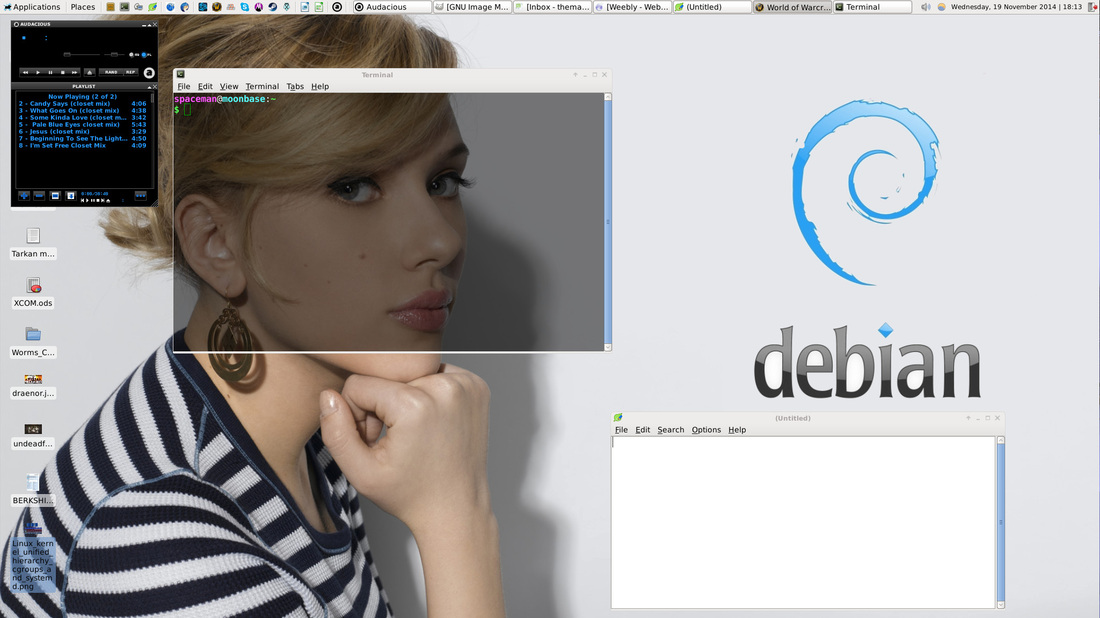


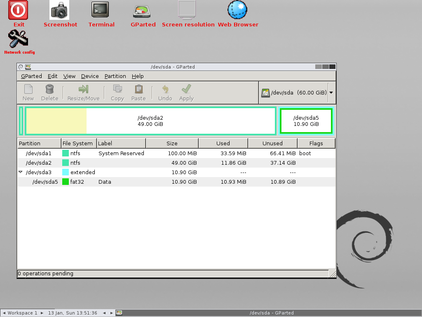
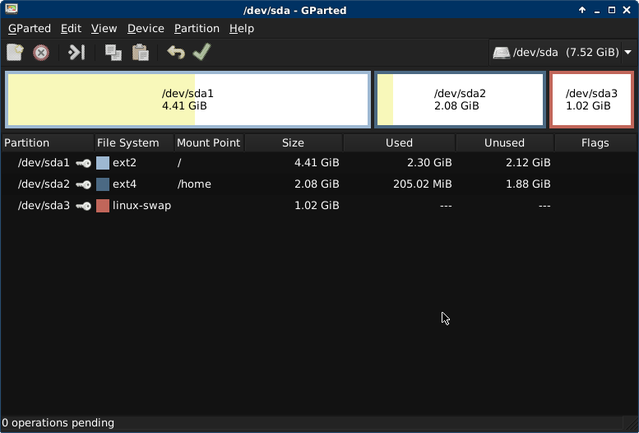
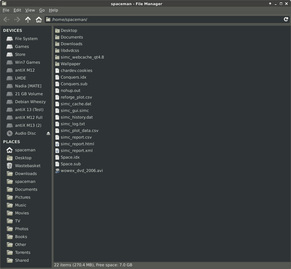
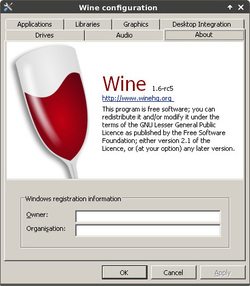


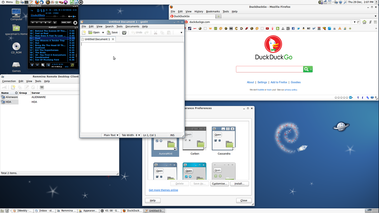
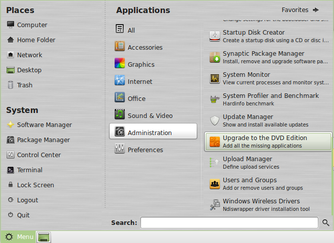
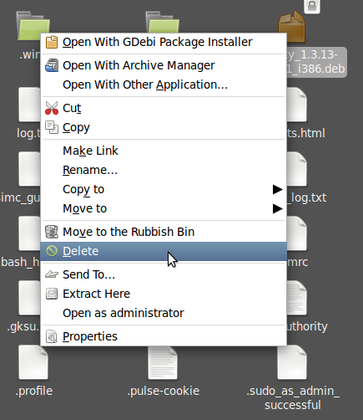
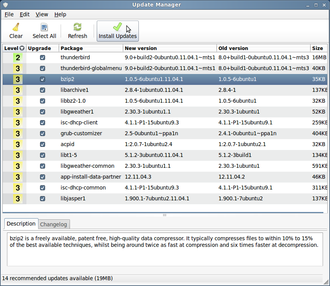

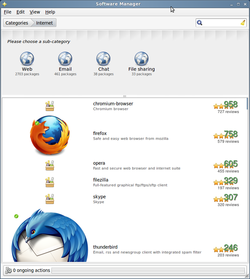
 RSS Feed
RSS Feed
